PowerPack for Revit Onboarding
Your one-stop page to get all the info and start to use your PowerPack for Revit plugin efficiently!
Download the software:
ONBOARDING VIDEOS
Section 1: Setup►►
Section 2: Quick start tools►►
Section 3 : BIM&Project tools►►
Section 4: Professional Features
Mode PIP : Watch the videos in a larger size
Click on the three dots located on the video and select the 'Picture-in-Picture' (PIP) mode. Then, expand the video to your desired size.
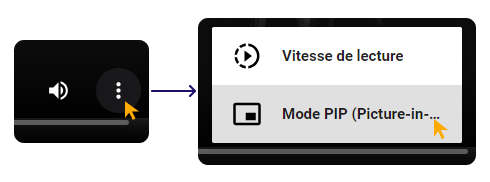
Section 1: Setup
1. Installation & Activation + Q&A email assistance
2. Ribbon Configuration & Customisation
Section 2: Everyday Quick Start Tools
1. Category visibility
2. Duplicate sheets
3. Quick Dimension
4. Section Box
5. Openings - Pipe Openings
6. 3D View Commands
Section 3: BIM & Project Management Tools
1. Link to Excel
2. Family Manager
3. Family Manager - Favourites & Filters
4. Add Parameters
5. CAD to RFA - Create Revit Family from DWG
N
Section 4: Professional Features
1. Search & Configure
2. Element Lookup
3. Join & Unjoin Geometry
4. Navisworks Clash
5. Numbering - Doors
N
HELP CENTER
Find all the documentation, our FAQs and all the help needed on our main site
Visit our websites
N
© 2023 Graitec, all rights reserved Terms of use Privacy policy cookies Legal notice Modern Slavery Policy Terms and conditions


