Advance Design Onboarding
Your one-stop page to get all the info and start to use your Advance Design efficiently!
Download the software:
ONBOARDING VIDEOS
Section 0: Introduction►►►
Section 1: Steel lessons►►►
Section 2: Concrete lessons
Mode PIP : Watch the videos in a larger size
Click on the three dots located on the video and select the 'Picture-in-Picture' (PIP) mode. Then, expand the video to your desired size.
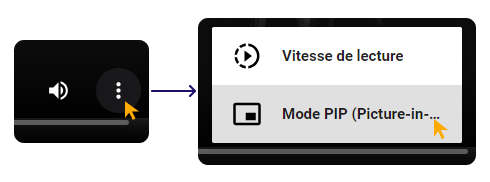
Section 0: Introduction
1. Installation & Activation
2.
What’s New in Advance Design 2025
Section 1: Steel lessons
1. Modelling 2D steel frame with truss, beam and columns and supports
2.
Modelling 2D steel frame – material, cross-sections and releases supports and members
3.
Creating climatic 2D loads, live loads and combinations
4. FEM calculation and results presentation
5. Definition of design settings
6.
Design and optimization of steel members
7. Definition and design steel connections
8.
Modelling 3D steel frame based on 2D model
9. Creating load areas and cold-formed purlins
10.
Generation climatic 3D loads 3D, live loads and combinations
11. Definition design settings
12.
Design and optimization steel members
13. Creating FEM & Steel Design report
14.
Definition and design steel connections in group
15.
Seismic load calculation
N
Section 2: Concrete lessons
1. Definition of columns and walls
2.
Beams and slabs
3. Create and copy storeys v1
4.
Create and copy storeys v2
5. Define supports
6.
Apply loads and define load combinations
7. Run and display results of FEM analysis
8.
How to define design assumptions for particular RC elements
9. The design and reinforcement of RC columns
10.
RC beams
11. RC slabs
12.
RC footings
HELP CENTER
Find all the documentation, our FAQs and all the help needed on our main site
Visit our websites
N
© 2023 Graitec, all rights reserved Terms of use Privacy policy cookies Legal notice Modern Slavery Policy Terms and conditions


